Is WordPress a good CMS tool for business web sites?
There are some hard-core web site designers who might shy away from using WordPress to develop web sites for their clients. In fact, some developers might even scoff at the notion of using WP as a CMS (content management system). They might say it’s too clunky, or not robust enough, or worse, Open Source (as if only privately branded products were worthy of investment).
 However, when it comes to easy-to-use, out-of-the-box applications that put clients in the driver’s seat, there are not too many customizable CMS systems that can beat WordPress on functionality, never mind on cost. Anyone who has created a web site CMS using a privately built solution by a company who went out of business a few years later, will know what I mean about the peace of mind of using Open Source.
However, when it comes to easy-to-use, out-of-the-box applications that put clients in the driver’s seat, there are not too many customizable CMS systems that can beat WordPress on functionality, never mind on cost. Anyone who has created a web site CMS using a privately built solution by a company who went out of business a few years later, will know what I mean about the peace of mind of using Open Source.
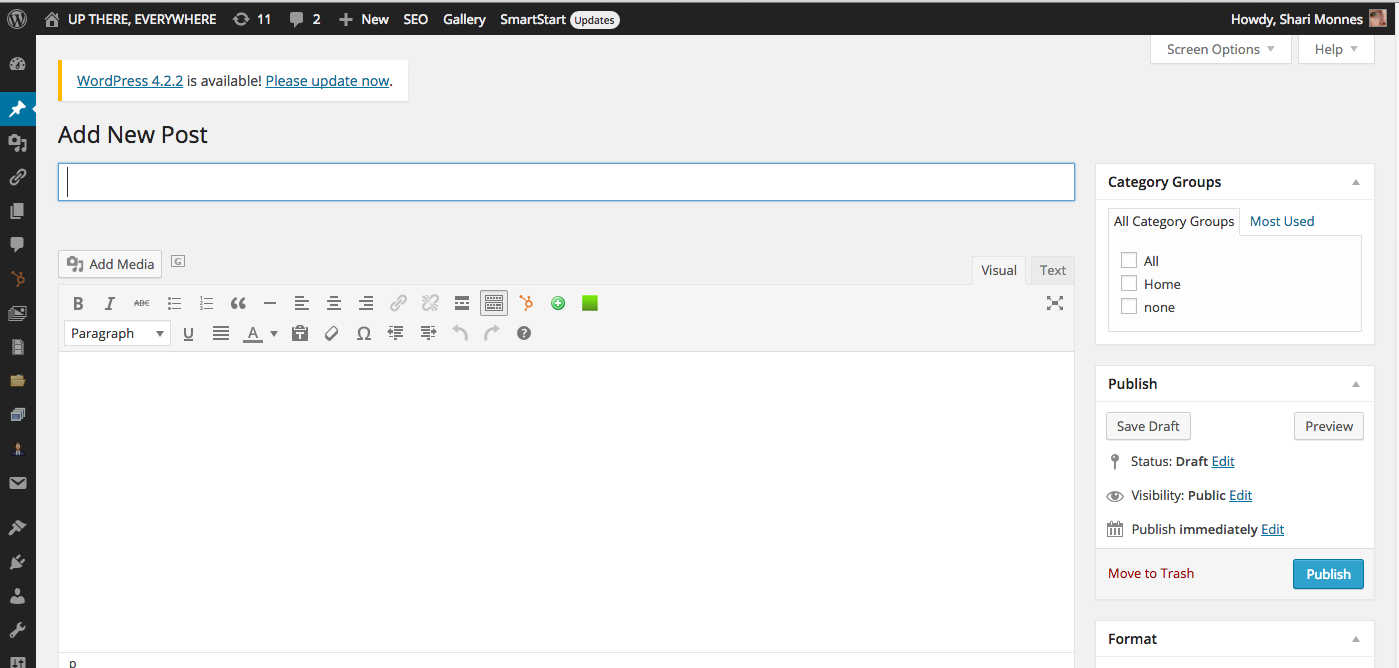
Why use WordPress?
Here are six reasons we like to build client web sites with WordPress:
1. Budget friendly. WordPress (www.wordpress.net) is an open source (free in most cases) tool that gives you complete control of the site content, but is easy to use and easy to update, can be hosted on any domain, on a secure server with as much backup and redundancy as needed.
2. SEO friendly. Sure there are other open source backend systems, but WordPress is web-based and designed for frequent updates (something that makes Search engines happy). Plugins and the right settings make it easy to control your page titles, metatags and even URLs without a lot of extra coding work.
3. Client friendly. As we said, one of the best reasons to use WordPress for a website the client wants to maintain, is that it’s so easy that even a client can do it. For clients, that means no more two-year-old web site content because IT is too busy to update their site.
4. Update friendly. Designed as a blogging tool, WordPress is essentially meant for keeping sites updated without needing to know HTML code. The simple posting features and page update tools provide multiple options for designing streaming content, news, press releases, product updates, FAQ, blogs and any other content that needs weekly, daily, even hourly or instant (streaming) updates.
5. Social and interaction friendly. With all the ready-to-use apps and plugins designed for WordPress (and an API that makes it easy to build your own) you can find (or build) nearly everything you need make any web site social-friendly with sharing tools, YouTube videos, comments, email signups, and any other interactive function you need.
6. Feature rich. As an open source solution, WordPress is being continually updated and improved by a world-wide community of developers who add new features, plug-ins and interfaces that work with all sorts of third-party apps. That means you always have the latest and greatest in CMS possibilities available to you.
The down side
Like anything, there is, of course, a right way and a wrong way to design a WordPress page template and backend. Without proper pre-planning, it might not keep your site secure, or content private (and reviewable) before publishing. In most cases, sites built for client use will need multiple page reviews before anything is published live. That might not be an inherent feature of WordPress, but it’s definitely something that can be added in by a competent developer.
You also need to ensure that your site is built to handle any login or secure sign-in needs, data management, and of course integration with existing legacy web site systems.
But most importantly, the site backend needs to be designed with lay users in mind. For clients, not for web developers. That means content boxes that can easily be changed, code that doesn’t break when switching to HTML view (or preferably, no need to ever switch to HTML view) and image management tools that a 10-year-old can figure out.
So are we dumbing down site design? Well the backend maybe, but not the design, of course. We offer all our clients 100 percent customized designs from the ground up for their own brand needs. And we think that’s just smart.
How well is your website working?
Get a free evaluation.
