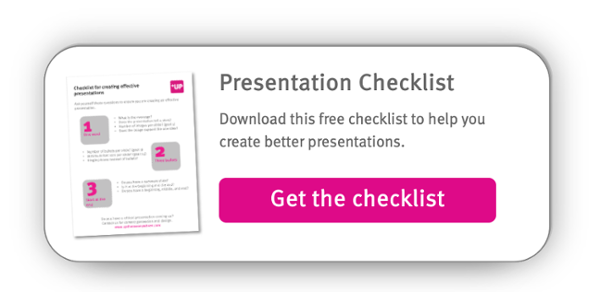Like many people, when you think about preparing a completely new business presentation, you may be filled with dread. You immediately head to Google for some much-needed advice on how to create an effective presentation. Searching on Google returns over 1,460,000,000 results. Obviously, this is a topic of interest to many.
Too often, especially in technical fields such as chemicals and life sciences, we see presentations that are trying (but failing) to be all things to all people — from prospective customers to company board members. Slides contain bullets and charts, data tables, and even an image or two. The font is typically less than 20 points and can hardly be read around a conference table, much less an auditorium or hotel ballroom.
Today, I briefly offer a list of my top three tips for effective presentations. I write these based on 25+ years of marketing communications experience in the chemical and life science industries.
Tip #1: One idea
Before you start creating an outline or putting words on a slide, consider the message you want your audience to take away. What is the one idea you are communicating? Write it down. Better yet, condense it to one word or a short phrase. Do not lose sight of this as you create your presentation content.
As you build each slide, make sure you are presenting one idea around the larger single topic. If your audience only takes away one thing, what do you want it to be? It doesn’t mean you only have to use one word on your slide, but you need to ensure you are staying the course of communicating the one big idea.
This also makes it easier to find visuals to support your idea. The saying that an image is worth a thousand words holds true. Research indicates that 65% of the audience will be visual learners, and will remember 80% of what they see versus 20% of what they hear. Combine compelling visuals along with concise text, and you have a winning combination.
Tip #2: Three bullets
There is much debate about the use of bullet points, including how many are optimal. Compared to consumer-based industries, technical industries tend to use a lot of bullet points. Given that, I recommend three bullets to capture the proof points of your idea, or skip them altogether and use a short phrase of only a few words.
Why three bullets? Back to research results — people can only hold three to four things in their working memory at a time. Otherwise, they may become overwhelmed and remember nothing.
Think of your presentation as a storybook you are reading to your audience. You wouldn’t tell the entire story on the first page, would you? Use each idea as an individual slide. In this way, you can leave bullets behind altogether or at least use them sparingly.
The last point on bullets. Do not read your slides. Reading the bullets is right up there with standing in the light of the projector on the list of things not to do. Instead, let your slides punctuate your point and tell your story verbally.
Tip #3: Start at the end
Start your presentation with your summary slide. It lets your audience know what’s ahead. A recommended structure for your presentation is :
- Beginning: setting up the audience for what they are about to receive
- Middle: presenting your ideas and proof points
- End: restating the summary with a call to action
Finally, I would add that you should always have a call to action in your presentation. Every communication channel should have a call to action — a presentation is a face-to-face marketing communications channel. Are you presenting at a conference? Invite people to speak with you afterward or visit your booth or suite.
Is this a customer visit presentation? Leave them with a URL to a landing page designed specifically for the purpose that restates your points and delivers a white paper with the same content.
Do you have a critical presentation coming up? Download our checklist for creating effective presentations and contact us to work through the process of content generation and design.
Talk to us about your presentation needs
We offer design, content planning and presentation development.